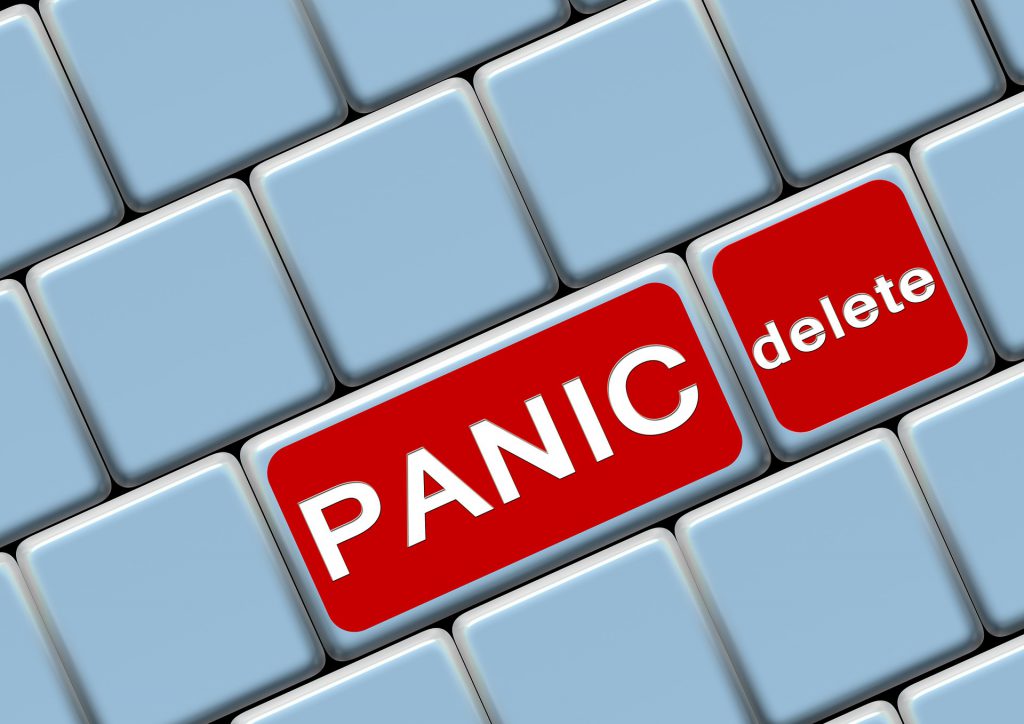Did you ever wanted to quickly delete all items from a SharePoint list without having to run into complex scenarios?
This can be simply achieved using PnP Powershell (obviously!). And it fits in a single line!
If you are looking for options to delete documents from SharePoint document libraries, maybe this post can help.
Delete SharePoint list items
Connect to the site using Connect-PnPOnline and then run:
Get-PnPList -Identity Lists/MyList | Get-PnPListItem -PageSize 100 -ScriptBlock { Param($items)
$items.Context.ExecuteQuery() } | % {$_.DeleteObject()}