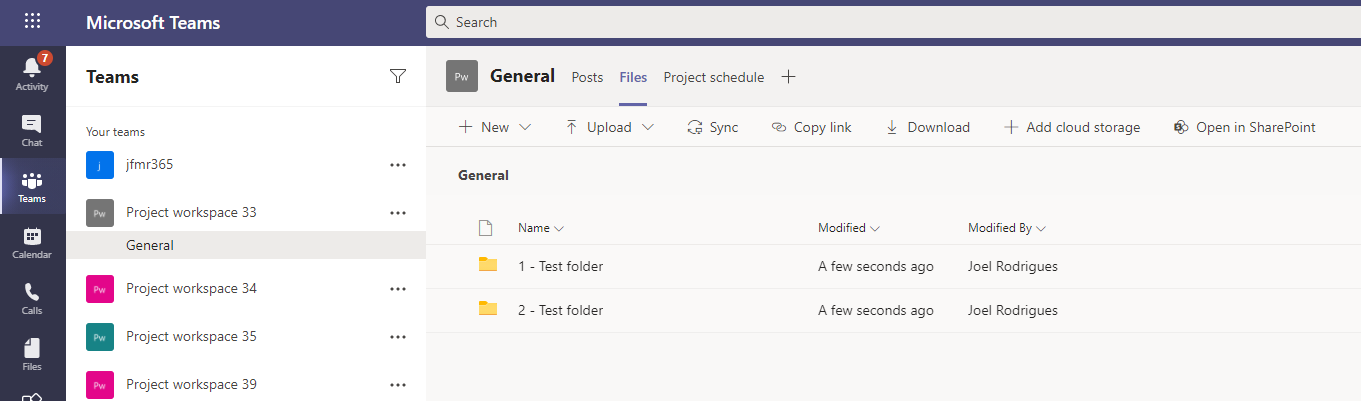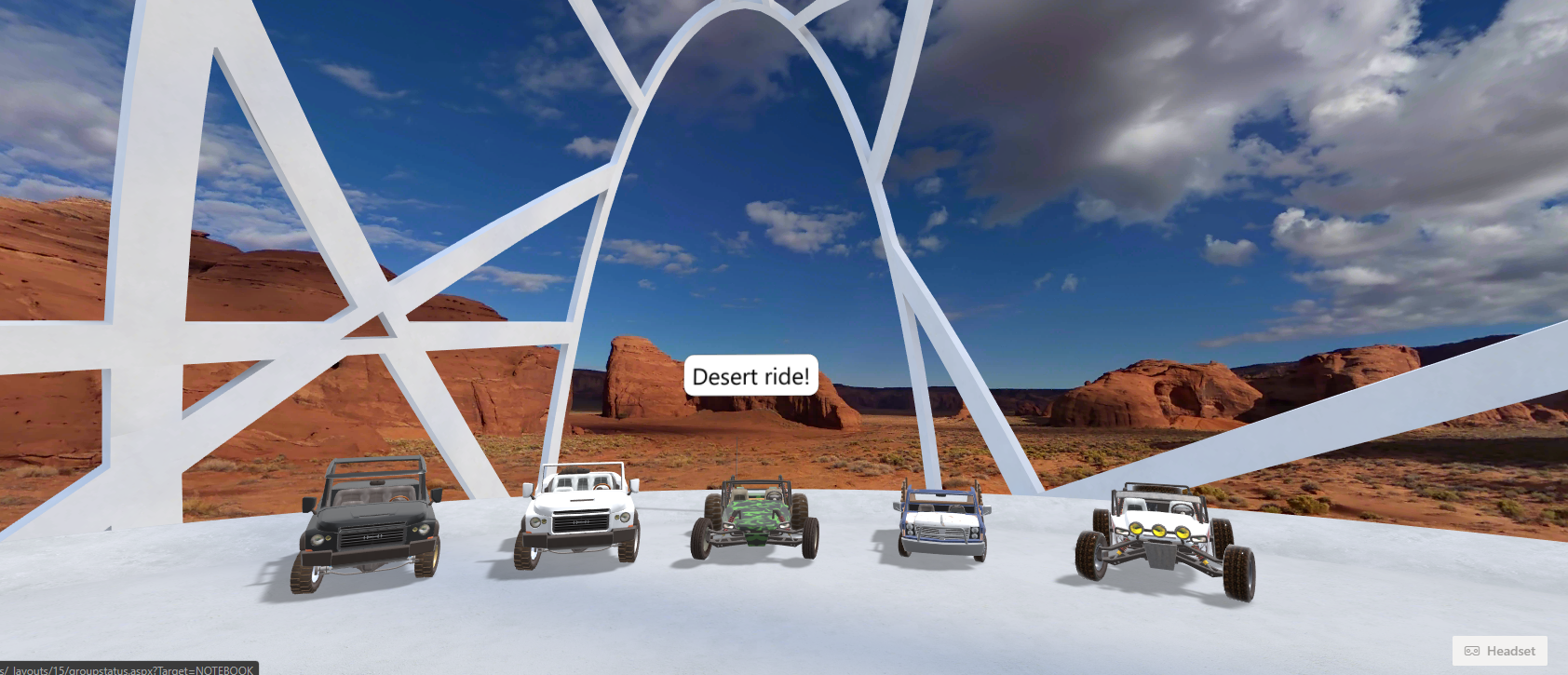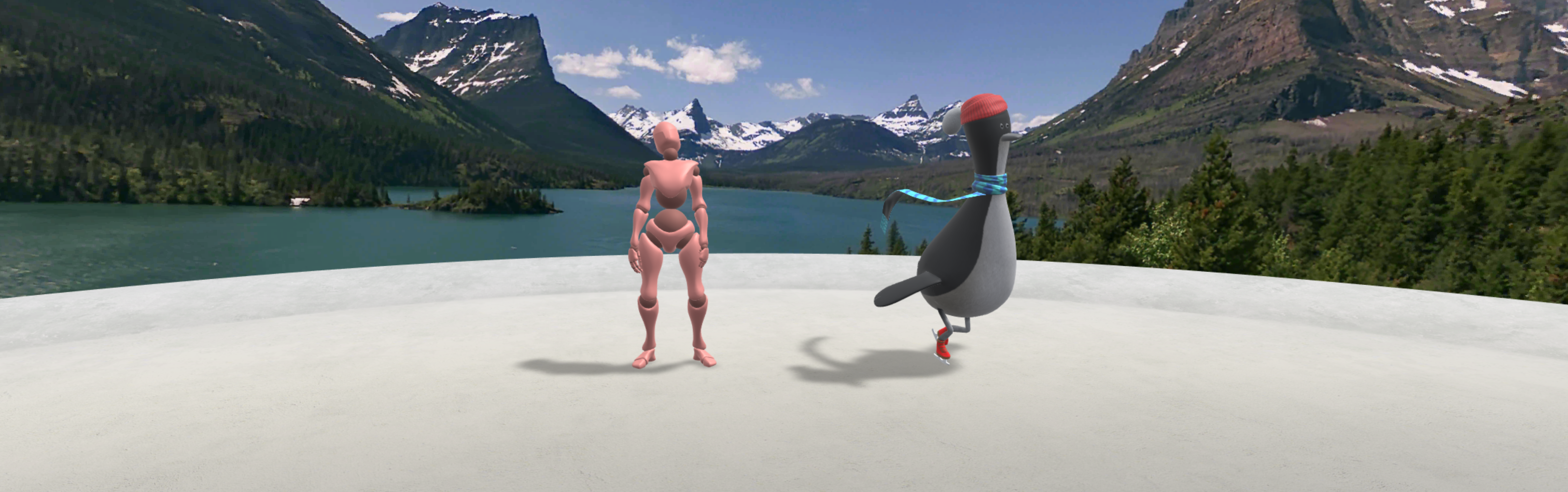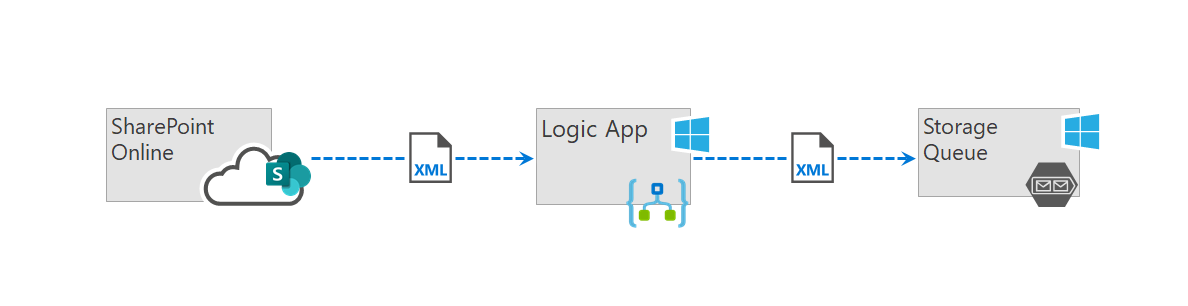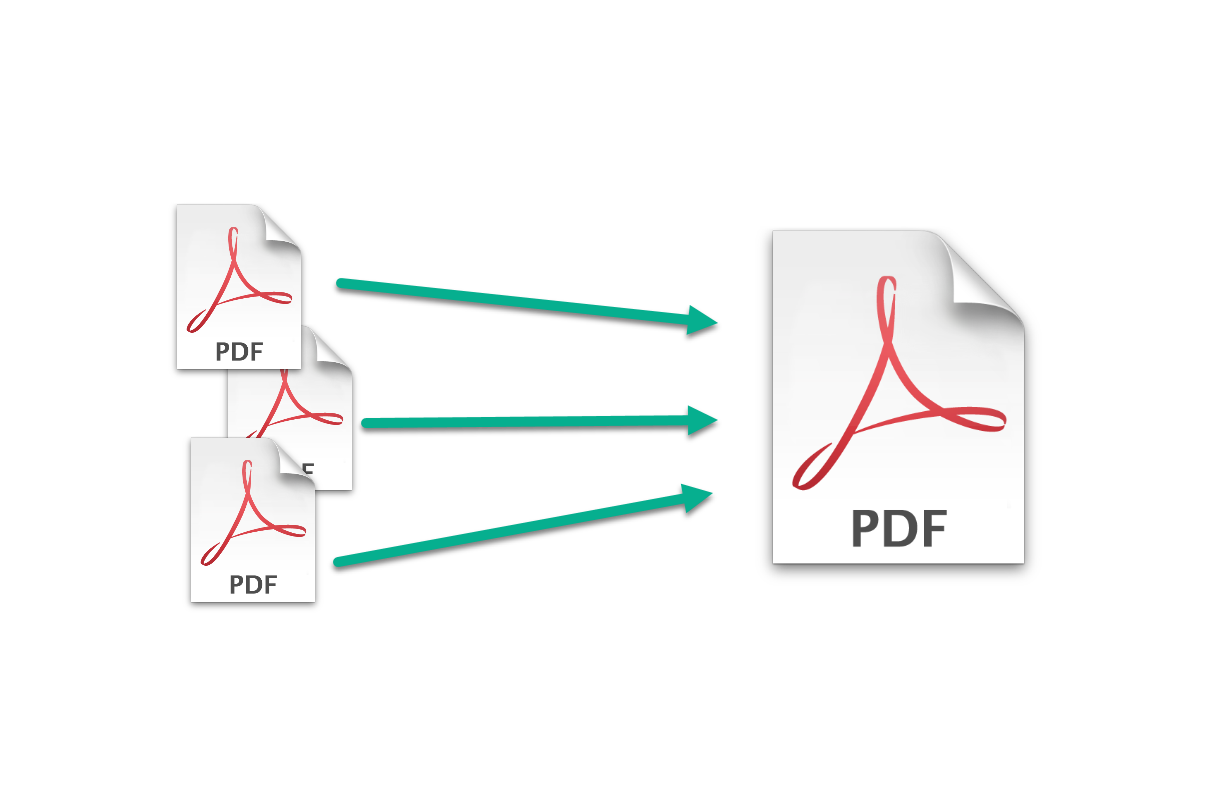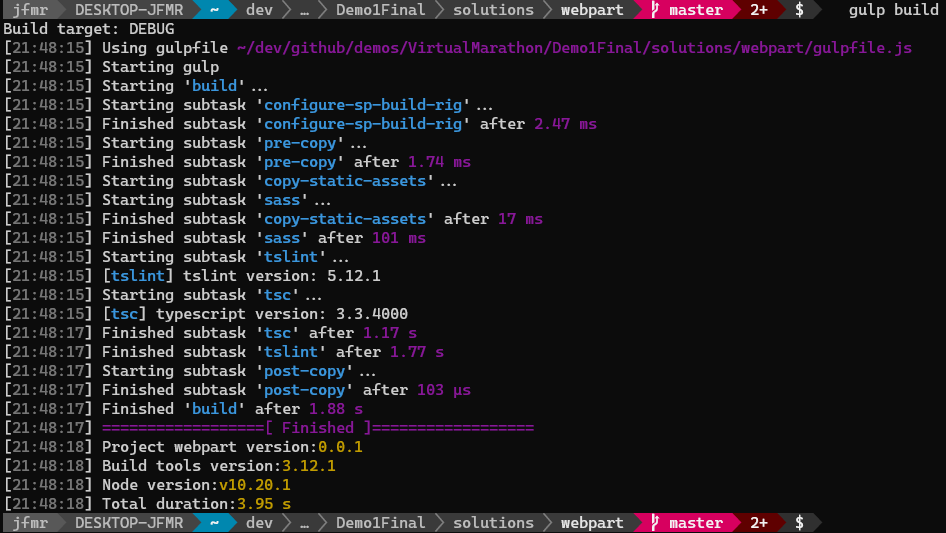SharePoint on-prem development farms often do not have access to the internet, which can become a little challenge when installing development tools. In this blog post, you can learn how to easily create a Visual Studio offline installer with the workloads for SharePoint on-prem development.
Continue reading “Visual Studio offline installer for SharePoint on-prem development”Easily force content type updates in SharePoint on-prem
There is a simple way to force content type updates in SharePoint via Site Settings. But how can we easily do the same in a quick and simple way using PowerShell? In this post you will learn how to easily force content type updates in SharePoint on-prem.
Continue reading “Easily force content type updates in SharePoint on-prem”Using PnP DataRows to update document field values
The PnP provisioning engine covers most of the common scenarios regarding the configuration of SharePoint sites and Teams. But it does a lot more, like adding or updating records to a SharePoint list or library using PnP DataRows. In this post, I show you how to update the properties of a document using a provisioning template.
Continue reading “Using PnP DataRows to update document field values”IDX12729: Unable to decode the header ‘[PII]’ is hidden’
If you are still using the PnP-Sites-Core library (consider migrating to the new version: PnP Framework!) and using access tokens to connect to SharePoint, there may be scenarios where you will get the error message: IDX12729: Unable to decode the header ‘[PII]’ is hidden’ as Base64Url encoded string.
Continue reading “IDX12729: Unable to decode the header ‘[PII]’ is hidden’”Provision folder structure for Files tab in Teams
The Teams Files tab is always empty when we create a new channel. But this can be controlled to include a folder structure or other content that is surfaced in Teams.
Continue reading “Provision folder structure for Files tab in Teams”Part 2 – SharePoint Spaces structures
This is the second post of the SharePoint Spaces series that I intend to write as I explore the options available for creating spaces. In this article, I will cover the different types of SharePoint Spaces structures currently available.
Continue reading “Part 2 – SharePoint Spaces structures”Part 1 – Easily enable SharePoint spaces
In this article, I will cover some different ways you can use to easily enable SharePoint spaces in a modern SharePoint site.
This is the first article of a series I aim to publish as I review the options currently available in SharePoint spaces. Stay tuned for future content.
SharePoint event receiver to Azure storage queue
This blog post covers an easy way to add the request body of a SharePoint event receiver into an Azure storage queue. Custom event receivers can’t be configured to add messages directly into an Azure storage queue. We will use an Azure Logic App to modify the information before it can be added to the queue.
Continue reading “SharePoint event receiver to Azure storage queue”Merge PDF files in SharePoint using an Azure Function
Need to merge PDF files stored in SharePoint? Look no further!
In this article, I will show you how to create an Azure Function to merge PDF files stored in SharePoint. The Function will be a generic service, which receives a list of file paths to merge. This means that you can trigger a request from SPFx, Power Automate, Logic Apps… Or anything else really. we are going to use the PFDsharp library, so our code will be super simple!
Setup WSL2 for SPFx development
The latest feature update to Windows 10 is packed with great updates. And there is one that I was particularly waiting for: WSL2. It allows you to run Linux on Windows and take advantage of its incredibly fast performance for SharePoint Framework (SPFx) solutions.
Continue reading “Setup WSL2 for SPFx development”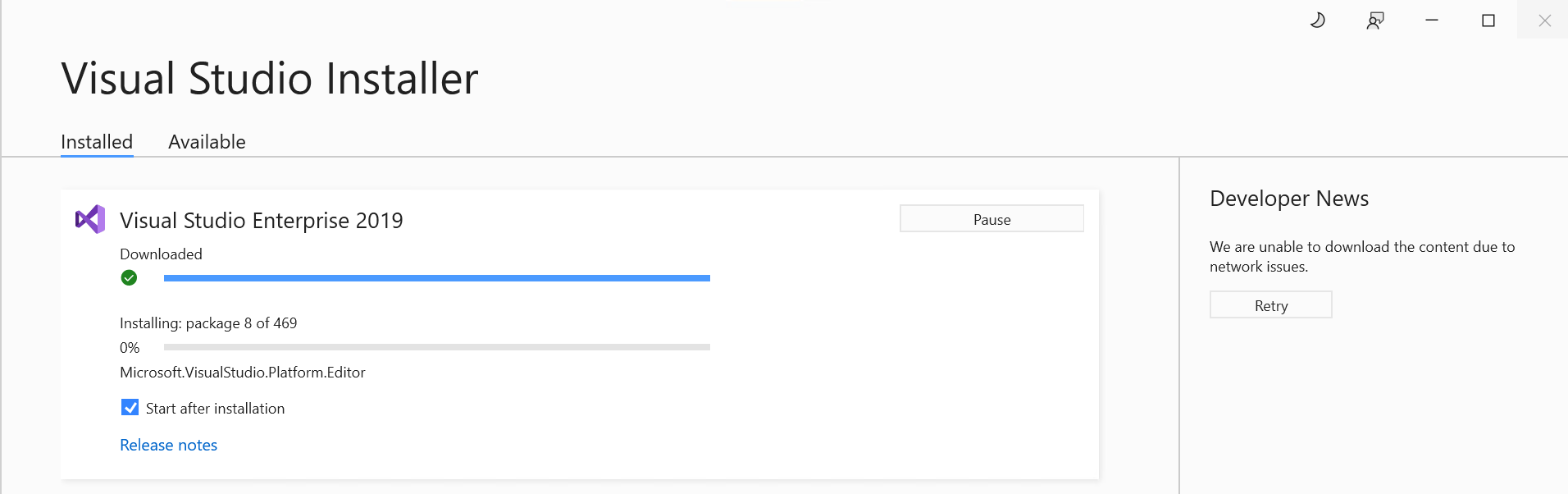
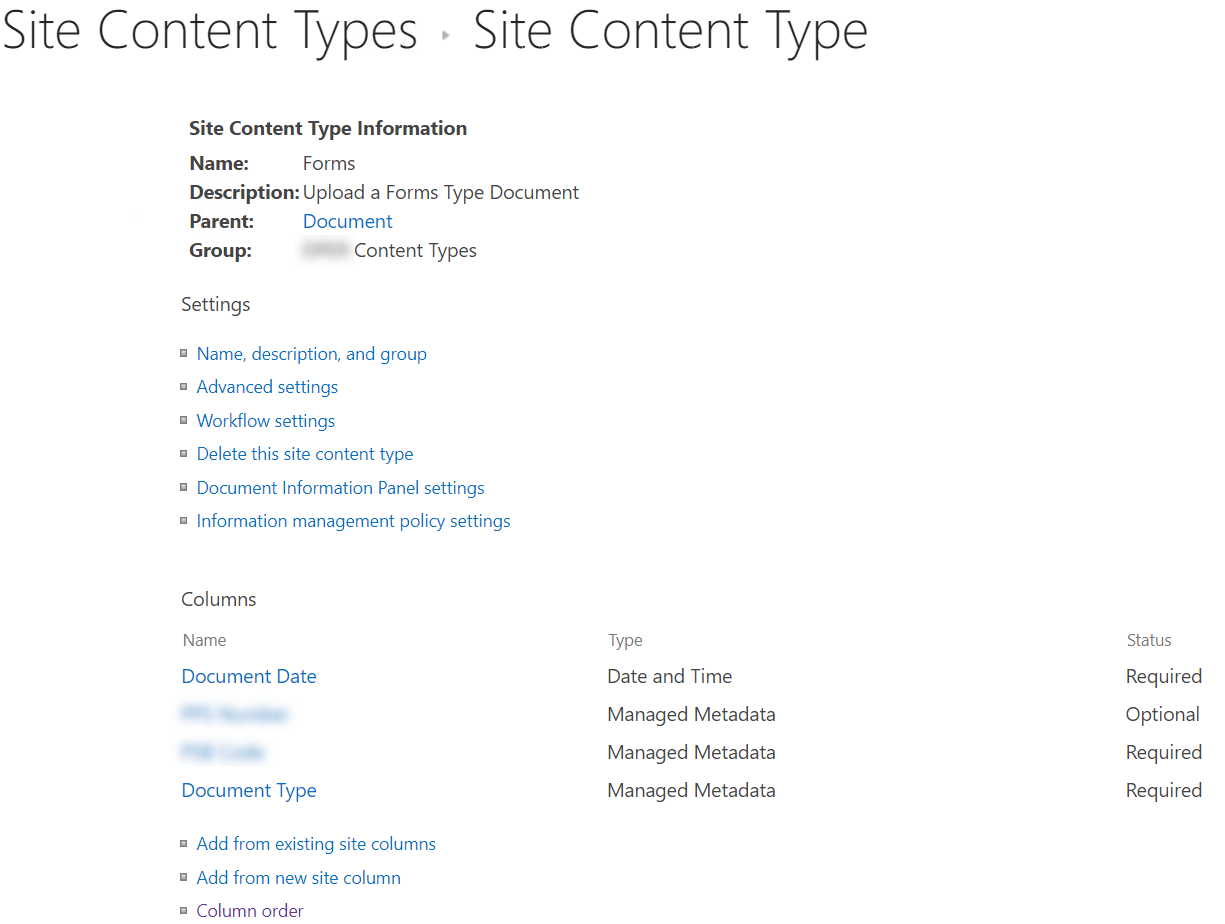
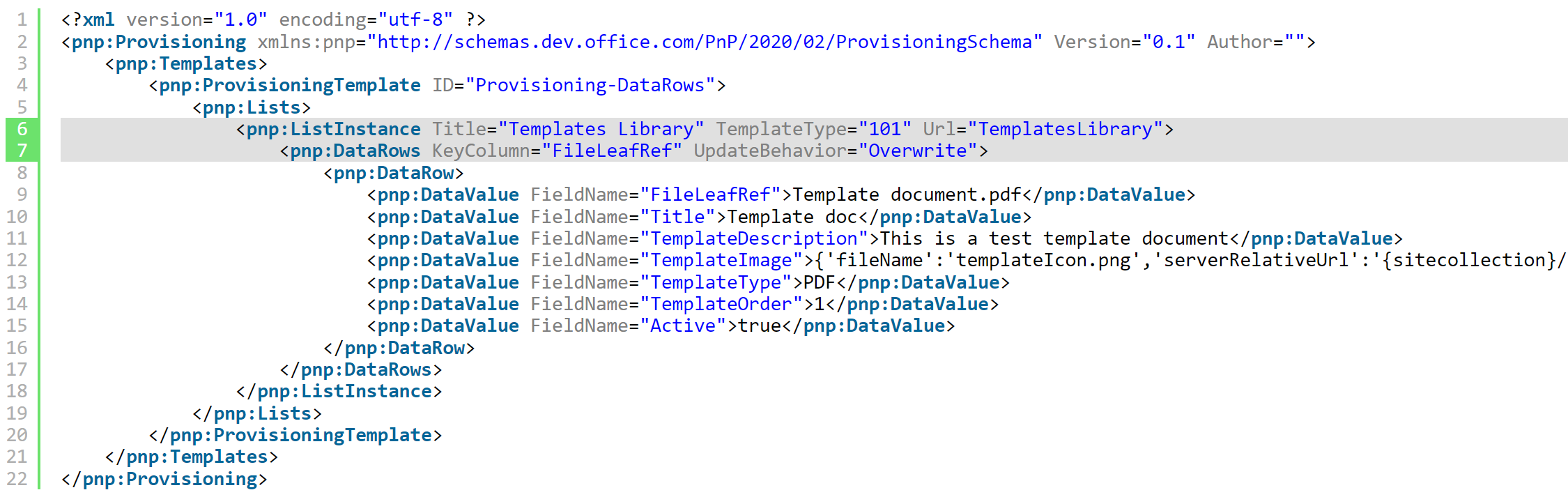
![IDX12729: Unable to decode the header '[PII]'](https://m365-dev.com/wp-content/uploads/2021/03/laptop-5906264_1280.png)