Certificates are my “kryptonite”…hate the pain of going back to an old project and the first thing I have to deal with in the development environment are expired certificates.
SharePoint doesn’t like expired certificates as some features will not work as expected, so you’d better renew the certificates before doing anything else.
As a developer, this is not the type of task I do on a daily basis, so every time I need to do it, I search for some guidance online and more than likely follow a guide on how to manually fix the problem.
Well, not anymore as this ends today thanks to my colleague Renato Gomes who introduced me to a fantastic tool that does all the work!
letsencrypt-win-simple is a simple, yet extremely useful, CLI tool that will deal with all the pain for us:
- Download the latest release to the SharePoint server
- Run the application as Administrator
- Choose the “Create new certificate” option
- On the next screen, choose the “Single binding of an IIS site” option
- The CLI will then list the IIS sites available and ask you to choose the one you would like to update – choose the one running the SharePoint site with the expired certificate
- Done!
- Close your browser sessions and open the SharePoint site again
The CLI interface looks like the image below: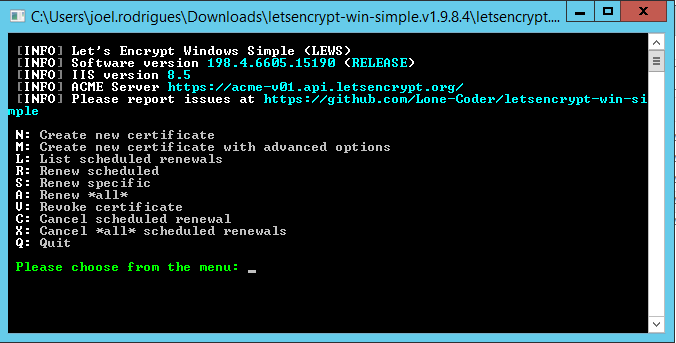
Now let’s get back to business and not worry about certificates!