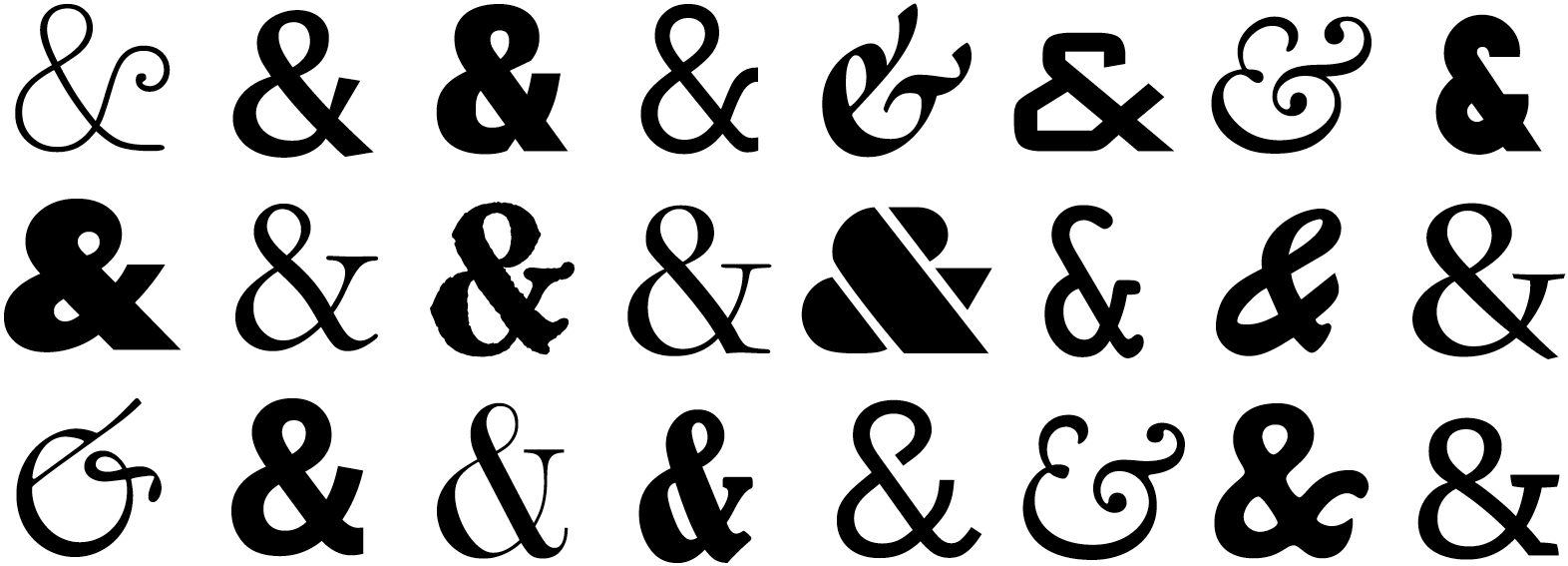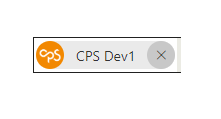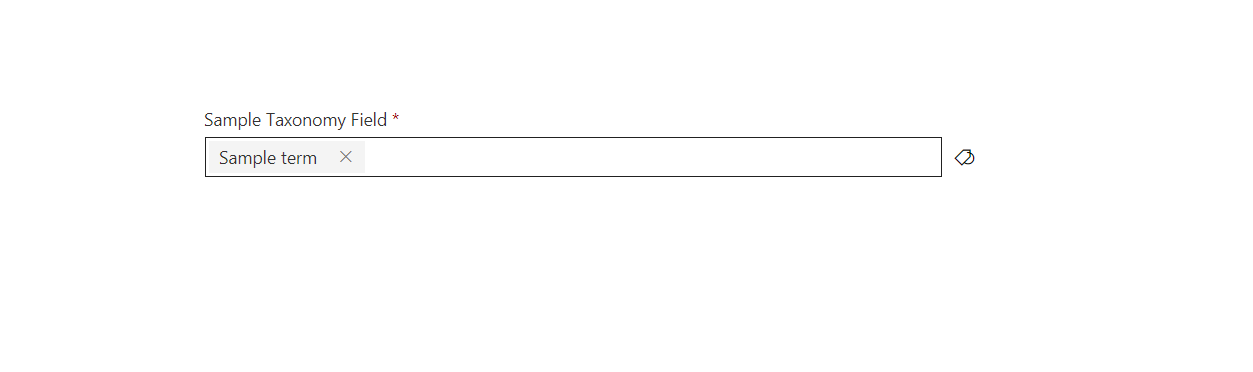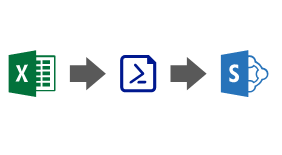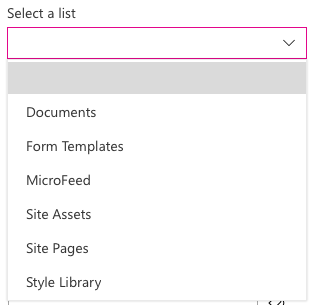A few days ago, I was trying to set some managed metadata fields in a SharePoint library using the Set-PnPListItem command – which is greatly documented.
But having worked with SharePoint for quite a few years, I immediately noticed that the examples in documentation for managed metadata fields did not contain the exception case for terms with the ‘&’ character in the label. I had to deal with this case multiple times before, so writing this blog post to hopefully save some time in the future.
SPFx Workbench Customizer
I recently published a blog post about a web part that I use on the workbench page during development. I have this solution deployed on my dev tenant and simply add it to the bottom of the Workbench page. It allows me to work around some workbench limitations when building the UI of SPFx web parts.
Continue reading “SPFx Workbench Customizer”SPFx solution using PnPjs for Project Online REST API
If you know me or follow me on Twitter/LinkedIn, you must have realized by now how much I like the PnPjs library. Enough to venture myself to speak about it on 3 SharePoint Saturday events last year. The library has packages for SharePoint and Graph endpoints and can be easily used on SPFx solutions. But if you need an SPFx solution that consumes Project Online API, what options do you have?
Kudos to Paweł Hawrylak who started creating the Project module for PnPjs and currently already offers support for a wide range of endpoints. The module is currently in a dev branch and requires additional work and testing, but it’s already a phenomenal effort.
This blog post will cover the required steps to generate a local PnPjs Project package to consume Project Online REST APIs and create an SPFx web part that uses it.
Resources from my session at SPS Leicester 2018
Last weekend, I had the pleasure of speaking at SharePoint Saturday Leicester (SPS Leicester). Very well organized event and with a good number of attendees, especially considering that it was the first event.
You can find the slides from my presentation below.
Continue reading “Resources from my session at SPS Leicester 2018”PnP PeoplePicker reusable control disabled
The PnP PeoplePicker reusable control is one of the amazing reusable controls available from the open-source @pnp/spfx-controls-react project. You can easily include it in your SharePoint Framework projects. Unfortunately, and at the moment, there is a bug that prevents you from completely disabling the control.
Continue reading “PnP PeoplePicker reusable control disabled”SPS Barcelona – Resources from my session
Had an amazing time at SharePoint Saturday Barcelona (SPS Barcelona) last weekend! The event was very well organized and full of really nice sessions to attend. Really hope that everyone who attended had a great time.
You can find the slides from my presentation below.
Continue reading “SPS Barcelona – Resources from my session”PnP TaxonomyPicker reusable control as a required field
The PnP TaxonomyPicker reusable control doesn’t have a property to let you mark the input control as a required field on a form, but fortunately, this can be easily addressed.
If you have used the PnP TaxonomyPicker reusable control before, you may have noticed that it doesn’t have a property to make it required, nor does it have a property that lets you add a custom CSS class to it. The problem is that your other required input controls on the form will have a ‘*’ after the label, but not the TaxonomyPicker controls.
But there is a very simple way to solve this because the control also has a Label control, so we can mimic the styles from other Office UI Fabric input controls.
Continue reading “PnP TaxonomyPicker reusable control as a required field”Bulk upload/install SharePoint solutions
A few days ago I was asked for a way to bulk upload and install multiple SharePoint solutions. In a simple and quick way that wouldn’t require much user interaction/scripting or experience.
With this in mind, I have created a simple PowerShell script using PnP PowerShell that reads information from a CSV. The script starts by uploading and deploying all the apps to the SharePoint app catalog. Once this step is completed, it then connects to the target site to install the solutions.
Continue reading “Bulk upload/install SharePoint solutions”Target site for PropertyFieldListPicker control
The latest release of PnP Reusable property pane controls (1.8.0) adds an additional property (webAbsoluteUrl) to the PropertyFieldListPicker control. It allows a target site to be specified for loading the lists.
Continue reading “Target site for PropertyFieldListPicker control”My session at SharePoint Saturday Madrid
Last Saturday I had the pleasure to speak at SharePoint Saturday Madrid. You can find here all the materials used for the presentation: the presentation slides and the video recording. On the slides, you can find links to the relevant resources and also a link to my GitHub repository that contains a working version of the demo, and also a guide in case you want to recreate the demo yourself.
Continue reading “My session at SharePoint Saturday Madrid”