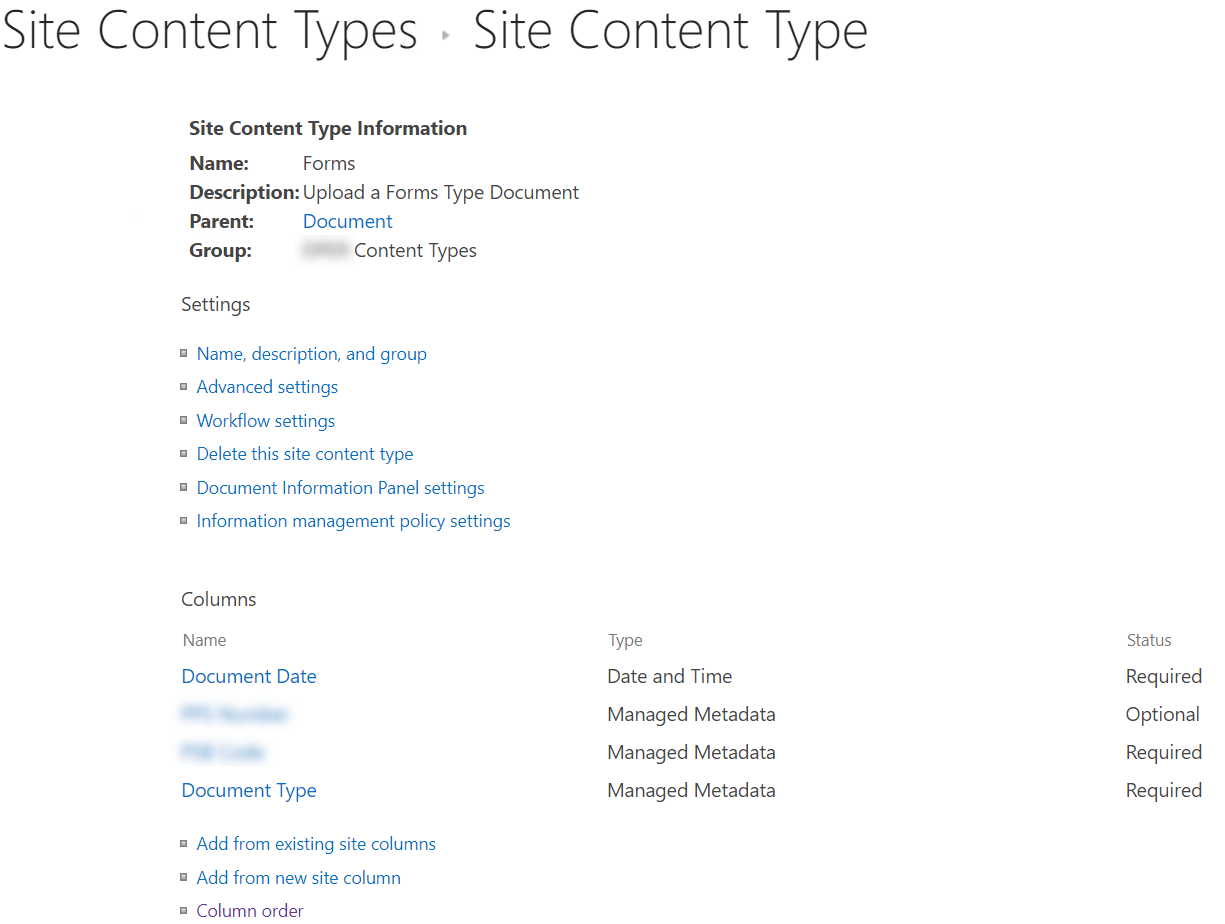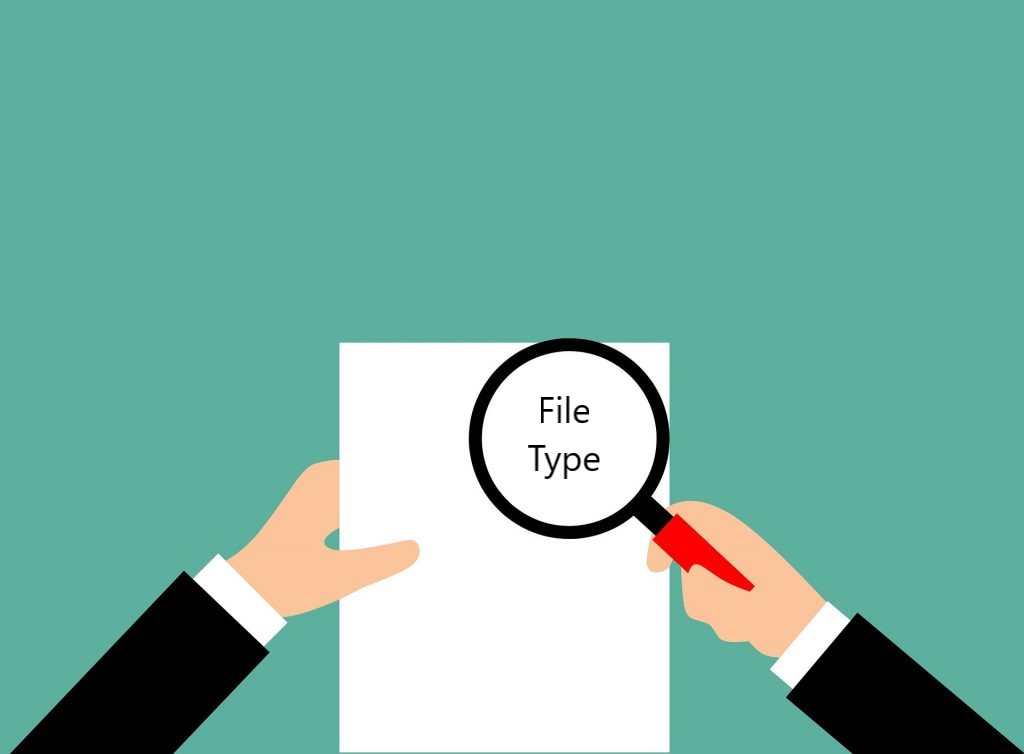There is a simple way to force content type updates in SharePoint via Site Settings. But how can we easily do the same in a quick and simple way using PowerShell? In this post you will learn how to easily force content type updates in SharePoint on-prem.
Continue reading “Easily force content type updates in SharePoint on-prem”Find SharePoint documents by file extension
This blog post contains a simple PowerShell script that you can use to find all SharePoint files from a certain file extension. It creates a CSV file with the results, so you can easily consume or manipulate that information.
Continue reading “Find SharePoint documents by file extension”Find SharePoint documents by file type
This blog post contains a simple PowerShell script that you can use to find all SharePoint files from a certain file type. It creates a CSV file with the results, so you can easily consume or manipulate that information.
Continue reading “Find SharePoint documents by file type”Update metadata on SharePoint documents and folders
You have SharePoint managed metadata terms used in document libraries and you decide to update the label of a term. You can easily do so in the term store and wait for the change to take effect. All documents will display the new term label after the label change is propagated from the term store to the sites.
But what if you want to update a specific term, to a different term that already exists in the store? If you only have a small number of documents and folders that need to be updated, you can simply do the update manually. But if you need to update a large number of items, unfortunately, this is a scenario that will require some automation.
The following script will do the job for you.
Send items to second-stage SharePoint recycle bin
When a document or folder is deleted in SharePoint, it goes to the first-stage (site) recycle bin. After some time, it is moved to the second-stage recycle bin. And it stays there for another period before being completely deleted.
If you need to delete a very large number of documents in SharePoint, you may consider sending the items straight to the second-level recycle bin. This will prevent “flooding” the first-stage recycle bin with items, which would make the recycle bin hard to use for manually restoring deleted items.