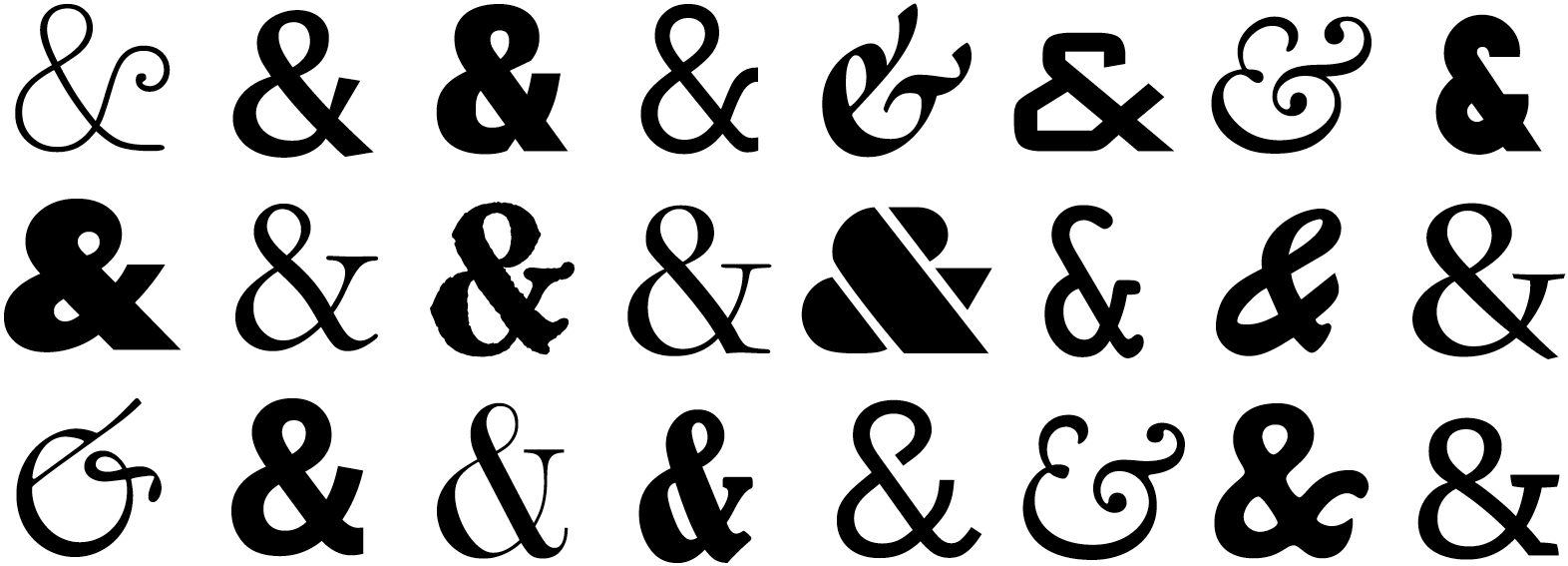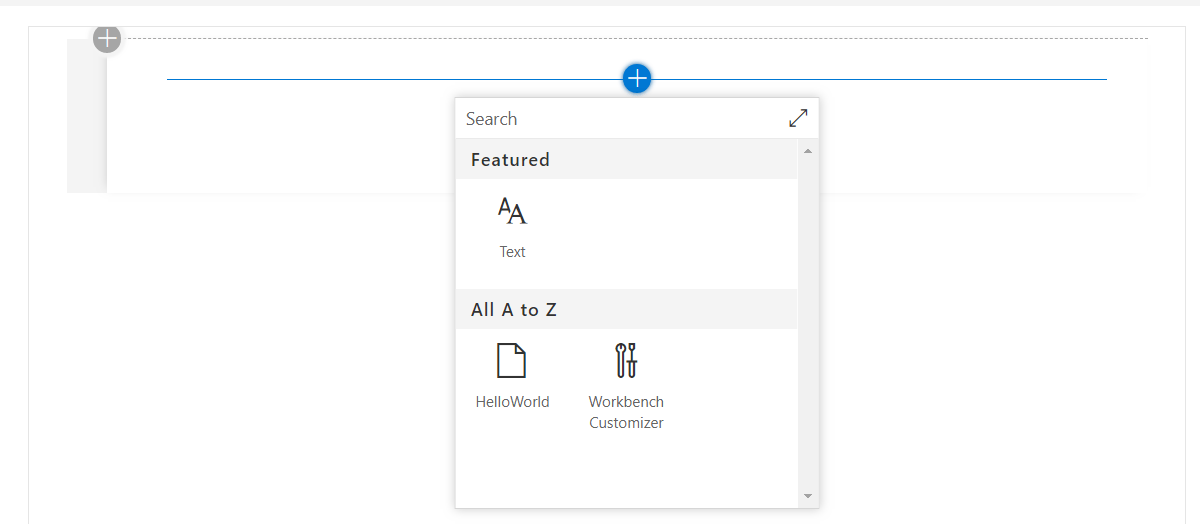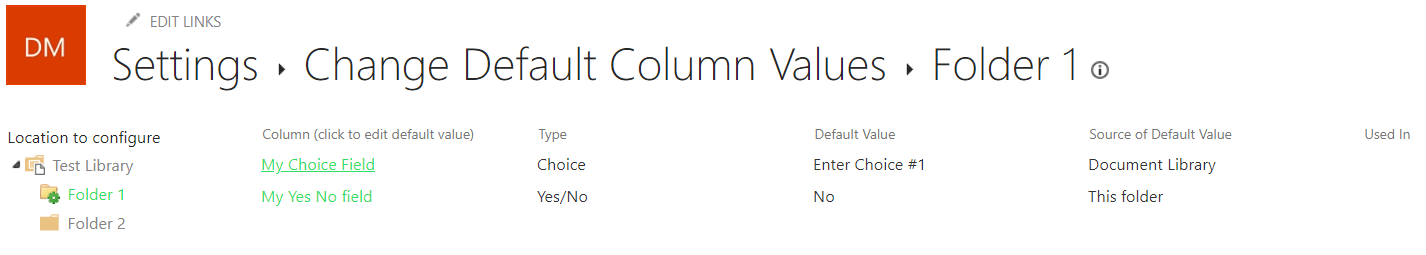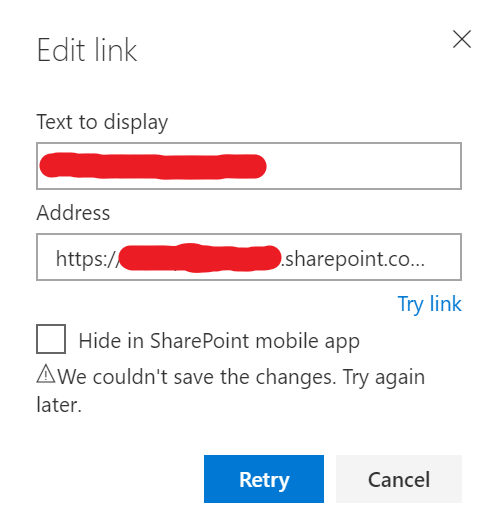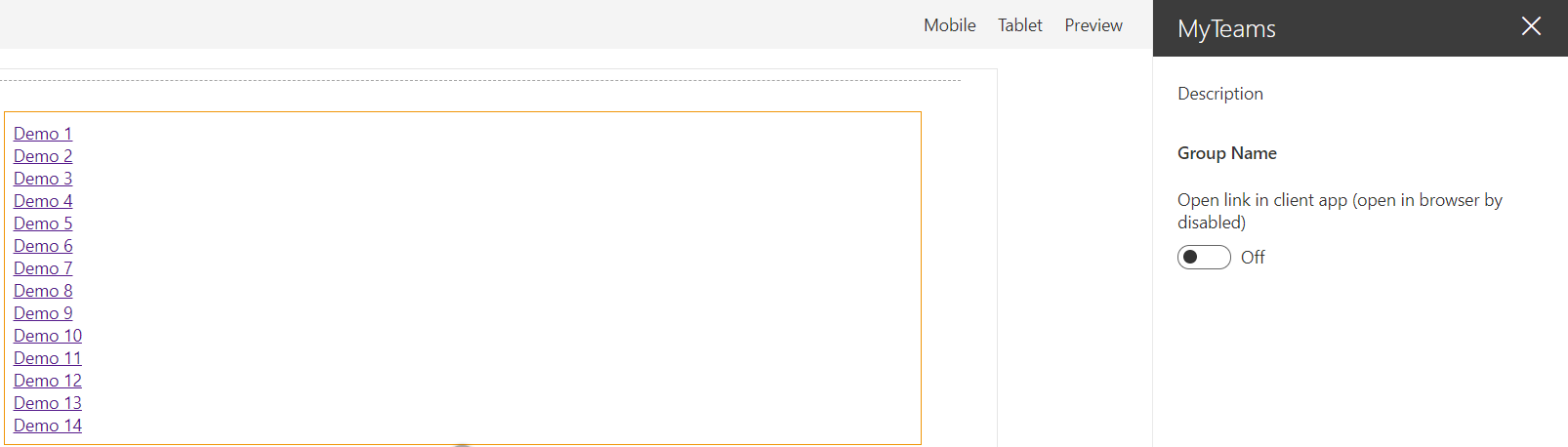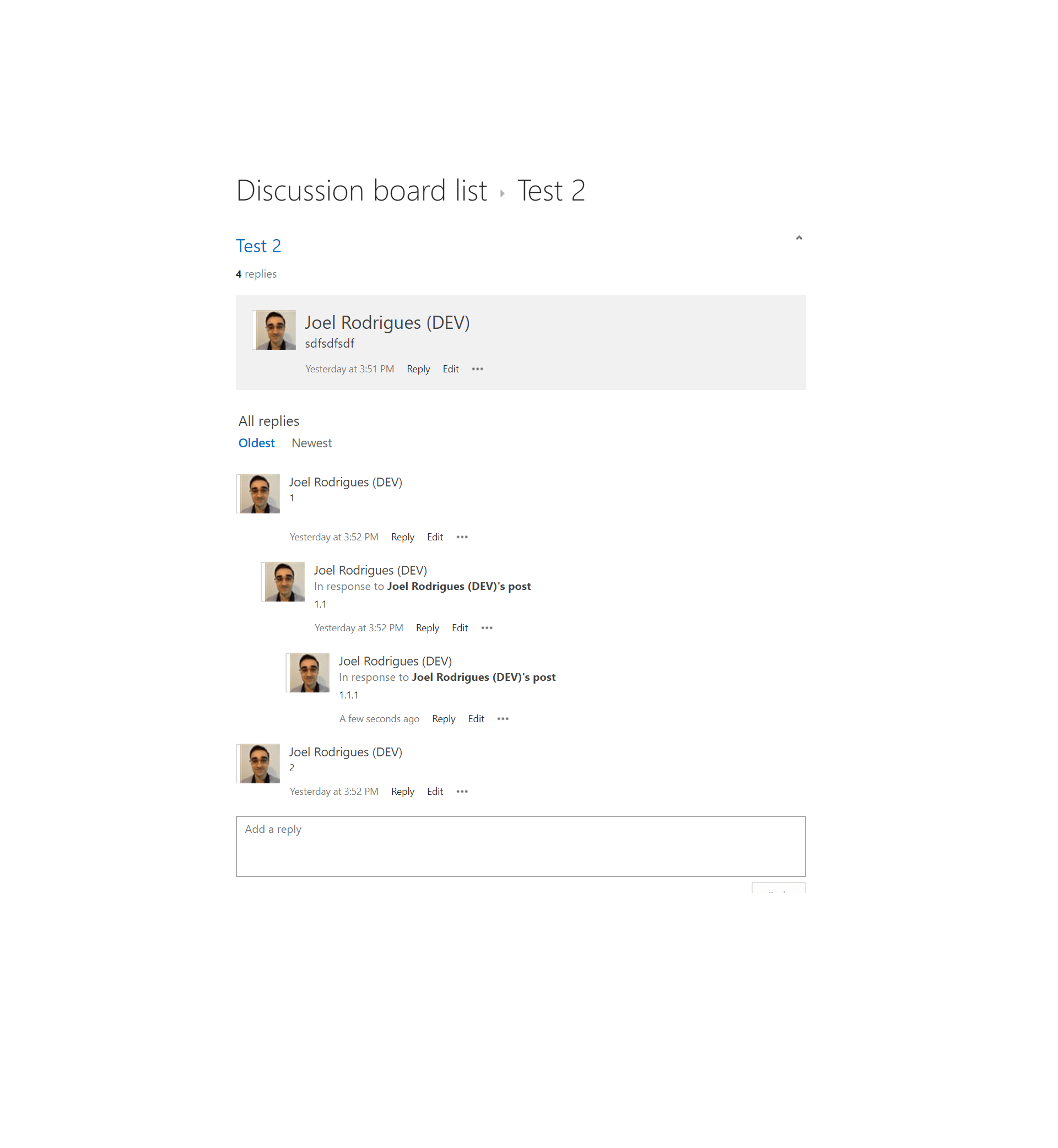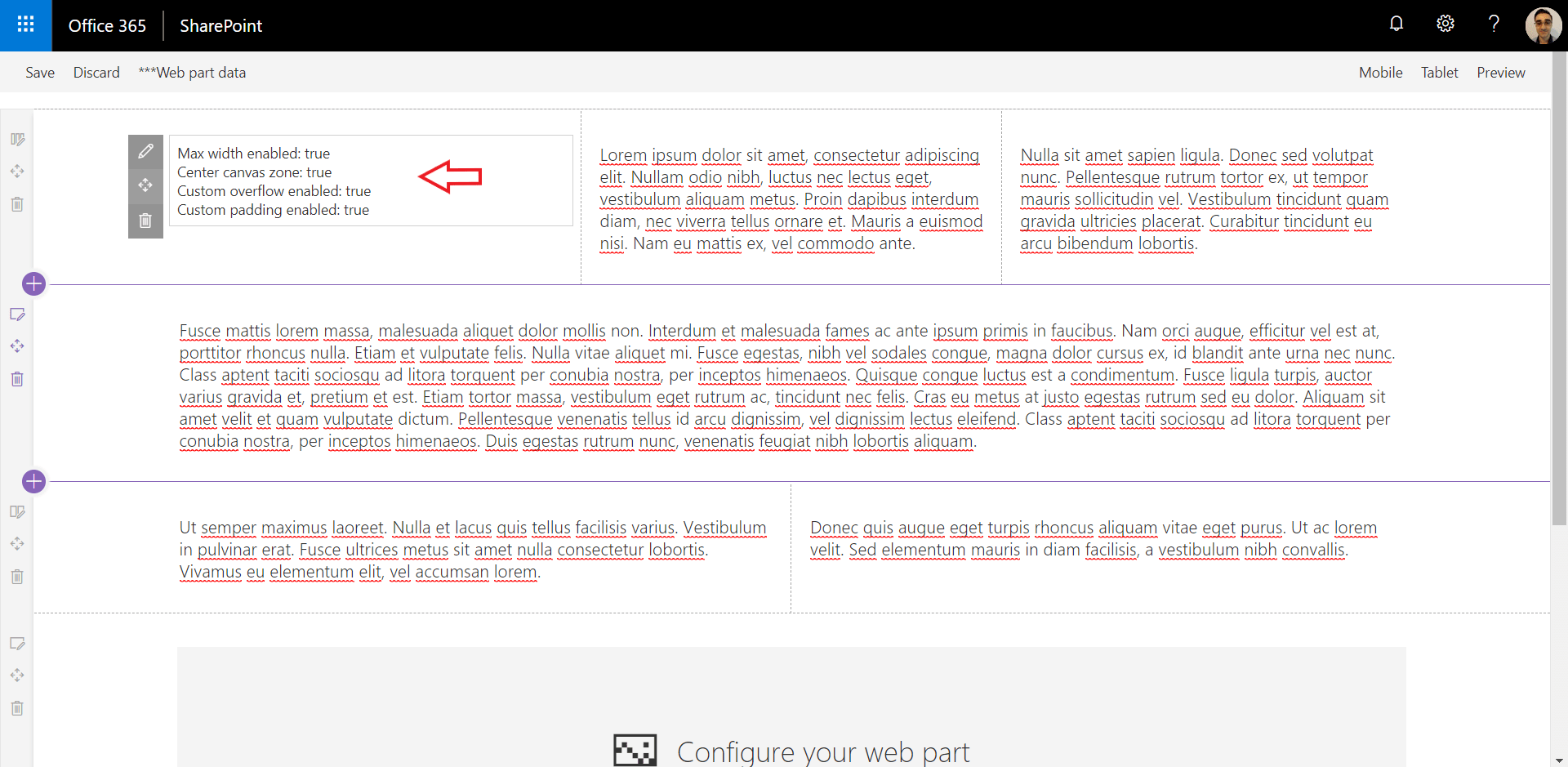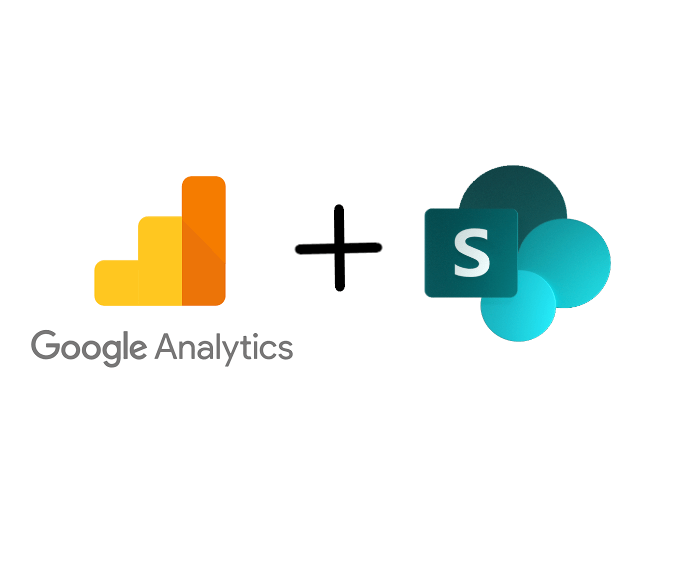When creating SPFx solutions, you will sometimes require base64-encoded images. A common scenario is when you create a ListView Command Set extension. And then you look at Office UI Fabric Icons and think how nice it would be if you could easily get the images as base64-encoded strings to use on SPFx solutions.
Continue reading “Office UI Fabric images for SPfx projects”Setting managed metadata fields using PnP PowerShell
A few days ago, I was trying to set some managed metadata fields in a SharePoint library using the Set-PnPListItem command – which is greatly documented.
But having worked with SharePoint for quite a few years, I immediately noticed that the examples in documentation for managed metadata fields did not contain the exception case for terms with the ‘&’ character in the label. I had to deal with this case multiple times before, so writing this blog post to hopefully save some time in the future.
SPFx web parts from different solutions on workbench
Ever wondered how to add SharePoint Framework web parts from different solutions to your local workbench while developing on localhost? Then look no further 🙂
Even though this may not be a common requirement for everyone, there are cases where it could be handy to have different web parts running on the local workbench that belong to different solutions.
Continue reading “SPFx web parts from different solutions on workbench”SharePoint library/folder default field values
You can configure default values on a SharePoint library (root folder) or library folder fields. For example, if you configure default values in a folder, documents added to that folder will automatically inherit those field values. This functionality is great when you have a project that heavily relies on metadata. Especially if metadata should be inherited through multiple levels of information.
Continue reading “SharePoint library/folder default field values”SPFx Workbench Customizer
I recently published a blog post about a web part that I use on the workbench page during development. I have this solution deployed on my dev tenant and simply add it to the bottom of the Workbench page. It allows me to work around some workbench limitations when building the UI of SPFx web parts.
Continue reading “SPFx Workbench Customizer”Edit Featured links on SharePoint home page
When trying to edit the Featured links on the default SharePoint home page, you may end up getting the following error. And guess what? Trying again later didn’t really work…
But don’t worry, this is SharePoint and a lot of things are stored in lists. A hidden list, in this case.
Getting the teams a user is a member of via MS Graph
The Microsoft Graph endpoints for Teams are not something new. You can easily find online multiple blog posts containing sample requests on how to retrieve the teams that a user is a member of. Instead, in this blog post, I will share some code blocks that I used to accomplish this on a SharePoint Framework project.
Continue reading “Getting the teams a user is a member of via MS Graph”Thread view for SharePoint classic Discussion Board
One of the classic SharePoint list types is the Discussion Board. It allows the creation of discussion topics that users can reply to. And users can also reply to previous replies, creating a thread-like scenario.
Unfortunately, Discussion Boards currently only have a Flat view that lists all the replies ordered by creation date. This creates a very poor user experience as it’s nearly impossible to follow the replies to a given topic. Thread view used to be an available feature for discussion lists, but this is no longer the case. There is also a user voice request to bring the feature back.
SPFx Workbench Customizer
With SharePoint Framework, Microsoft also introduced a really good development story for creating custom web parts: the Workbench page.
This page is not only available when you are developing solutions locally, but also on a SharePoint site. This gives you the option to access data on a SharePoint site from code running on your machine. Let’s be honest, it’s great!
Unfortunately, the Workbench page also has some limitations for some development scenarios. One of them is, in my opinion, how the overall page styles differ from a normal modern SharePoint page.
Continue reading “SPFx Workbench Customizer”Add Google Analytics to SharePoint modern pages
I had a client requirement to help them add Google Analytics to a modern SharePoint site. The objective was to track all SharePoint page views within the site.
The first thing that came to my mind was to look for a solution available online. As this is a fairly common scenario, I assumed it would be easy to find one for my requirements. But this was also what the client had tried to do before calling us, and they got stuck with some limitations on the solutions that they have found.
There are plenty of solutions available online for using Google Analytics with SharePoint modern pages. From complete implementations, to blog posts with the relevant code snippets. But I was also unable to find one that was able to track full and partial page loads. And so I decided to tweak one to work on the scenarios.